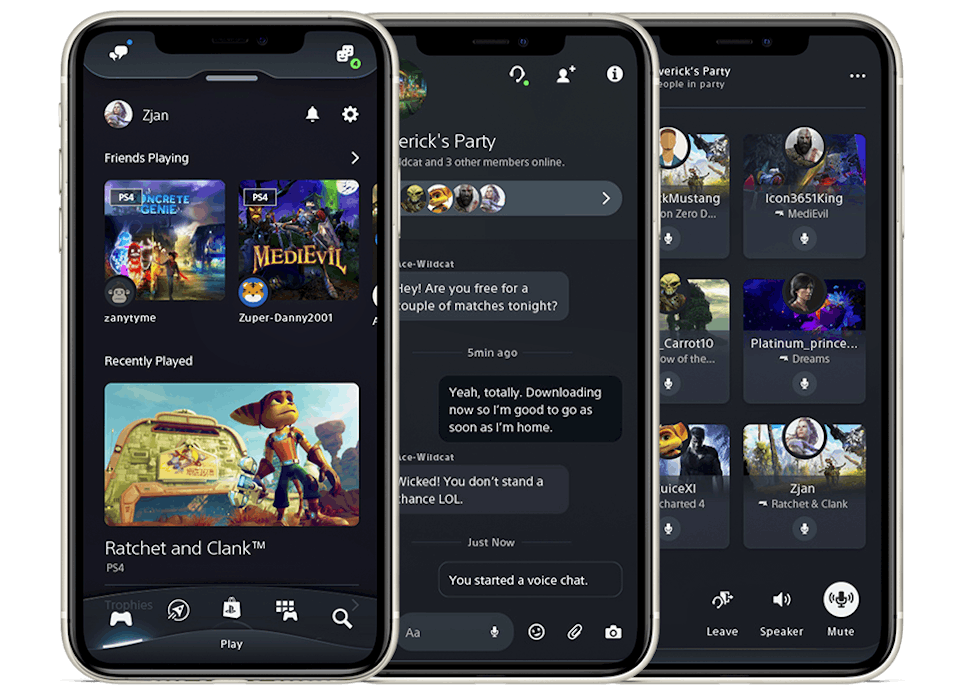The PSN app has undergone some big changes to enhance your gaming experience, whether your gaming on the brand new PlayStation 5 or your trust PlayStation 4. We’ve outlined some of the major updates for iOS and Android so you know exactly what’s changed and why.
What’s new with the PSN app: User interface
The home screen features a much newer, slicker looking design, which features tabs at the top of the homepage allowing you to easily navigate through the content you want to get to.
What’s new with the PSN app: New integrated messaging
The new PS app features the ability to slide down the banner at the top of the homepage, allowing you to navigate to your messages and friends list, which has never before been a feature of the PlayStation Network application for either iOS or Android users.
The PlayStation Messages app feature has now been integrated into the updated PSN app itself, rather than having them in a completely separate place. You can now see who of your friends are online and what games they are playing at the swipe of a finger, which we find extremely useful and intuitive.
Join your friend’s parties via the app, and even talk to them while they’re at home playing, allowing you to constantly be in contact with the friends you enjoy playing with most. Whether you want to join to just say hello, or to let your group know you’ll be on shortly to join them, the option is there for all PlayStation users.
What’s more, PlayStation has impressively managed to sync all your existing messages from the standalone PlayStation messages app to the newly updated PSN app, meaning you won’t lose any data, allowing you to safely switch to just having the sole PSN app on your phone or tablet.
What’s new with the PSN app: Always stay connected
Games are forever being put on offer for a limited amount of time, meaning you could miss a deal on one of the games you’ve been waiting for if you’re out and about or at work. But with the new PSN app, you can shop for new releases and deals on the PlayStation store as though you’re at home doing it on your console.
Make purchases remotely when you’re out and set them up to download on your PlayStation 4 or PlayStation 5 at the press of a button, so you’re ready to play them when you get home.
What’s new with the PSN app: PS5 management
For the early adopters of PlayStations hugely anticipated next generation console, some major quality-of-life updates have been added to the overhauled PSN app. Here’s what’s changed:
- Remotely launch games: About to get home from work and want to hop on and play some games with the squad? Launch your console and games remotely using the PSN app to save time, so when you walk through the door, you’re ready to immerse and disconnect in a world of friends and gaming.
- Manage your storage: The beauty with cloud storage is you can manage it anywhere, and that’s exactly what PlayStation is allowing you to do with the all-new PS5. If you want to download a game remotely but can’t due to max storage, you can delete apps and games to make space
What’s new with the PSN app: The latest news at your fingertips
When you were younger you might not have cared for news, but with new next gen console releases and the games to go with them, you don’t want to be the one to miss out on all the juicy PlayStation and game-world news.
A new DLC release? A new (hopefully not too large) Warzone update? Have the gaming world at your fingertips with the new PlayStation mobile app, connecting you to either your PlayStation 4 or PlayStation 5 on the move, wherever you are.